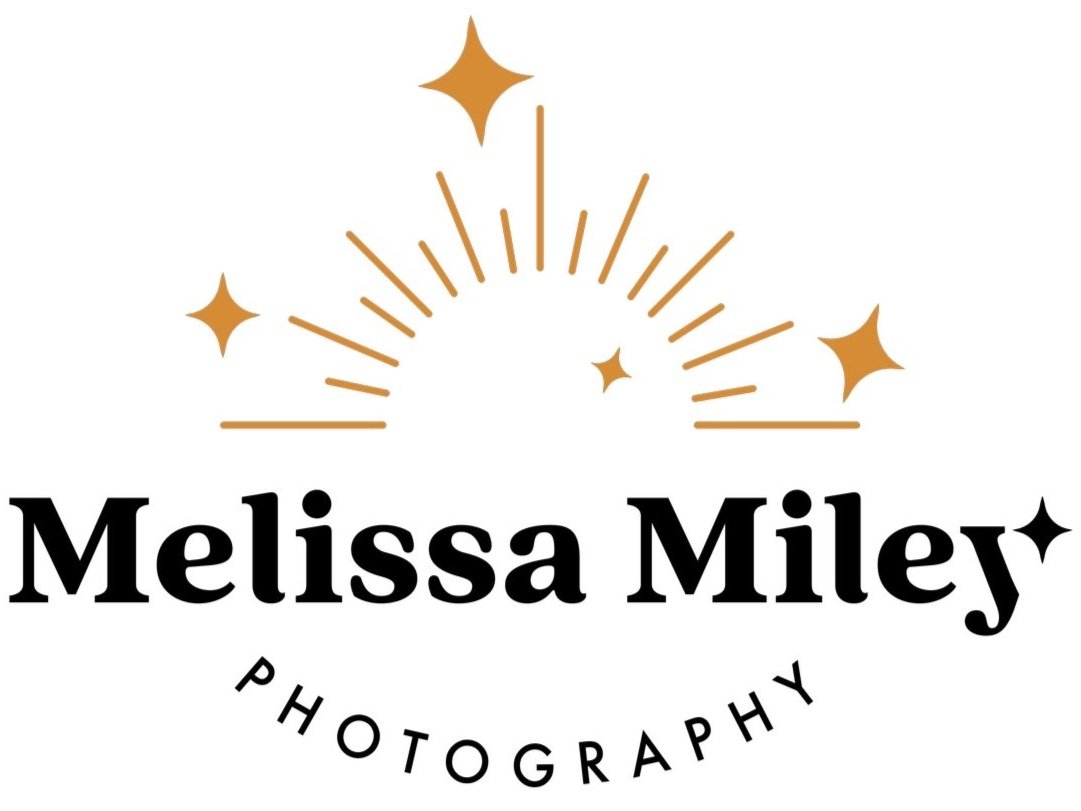Understanding Retouching: From Basic Enhancements to Transformative Edits
As a professional photographer, my goal is to capture your special moments in their most beautiful light. However, post-processing plays a crucial role in refining and enhancing those images. In this blog post, I'll walk you through the differences between basic retouching, advanced retouching, and extensive retouching, so you can have a better understanding of the possibilities and options available when it comes to perfecting your photographs.
Basic Retouching
Basic retouching encompasses essential enhancements that elevate the overall quality and appeal of your images. This editing is automatically done to every image before you receive your final gallery.
Cropping: Adjusting the composition to enhance the visual balance or remove distracting elements.
Color Correction: Fine-tuning the color balance, saturation, and overall tonality for a more pleasing and accurate representation.
Exposure Adjustments: Balancing the brightness and contrast to ensure optimal exposure throughout the image.
Tonal Adjustments: Fine-tuning the shadows, highlights, and mid-tones to create depth and dimension.
Color Enhancing/Stylizing: Enhancing or stylizing the colors to achieve a specific mood or aesthetic.
Basic Skin Softening: Gently reducing minor skin imperfections while preserving a natural look and texture.
Advanced Retouching
Advanced retouching goes beyond the basics to address specific areas of concern or achieve more refined results. Here are some examples of what advanced retouching entails:
Flyaway Hair: Removing distracting strands of hair that may obscure the face or distract from the overall image.
Face/Head Swapping: Merging multiple images to replace a subject's face or head for group shots or composite images.
Sweat Stains: Retouching to remove sweat stains or shine on the skin, ensuring a polished appearance.
Acne Touchups: Targeted retouching to reduce the appearance of blemishes, acne, or other skin imperfections.
Extensive Retouching
Extensive retouching involves transformative edits that significantly alter the image or surroundings. Here are some examples of extensive retouching techniques:
Background Object Removal: Carefully removing distracting objects or elements from the background to create a cleaner and more focused composition.
Subject Shape Alteration: Modifying the shape or contours of a subject, such as slimming or reshaping certain areas, while maintaining a natural and realistic appearance.
THE PROCESS FOR REQUESTING ADDITIONAL RETOUCHING
After you view your final gallery , if you would like any additional retouching done to any of your photographs you can email me with the image numbers and what you would like done to each of them.
I will review the request and email you a custom price quote and turnaround time based on the scope of the project. Each retouching option has its own considerations and varying levels of time investment.
Once paid, I will begin the retouching process. When complete I will email you the new link to your gallery with the retouched images.